How to download file on http://id.scribd.com/
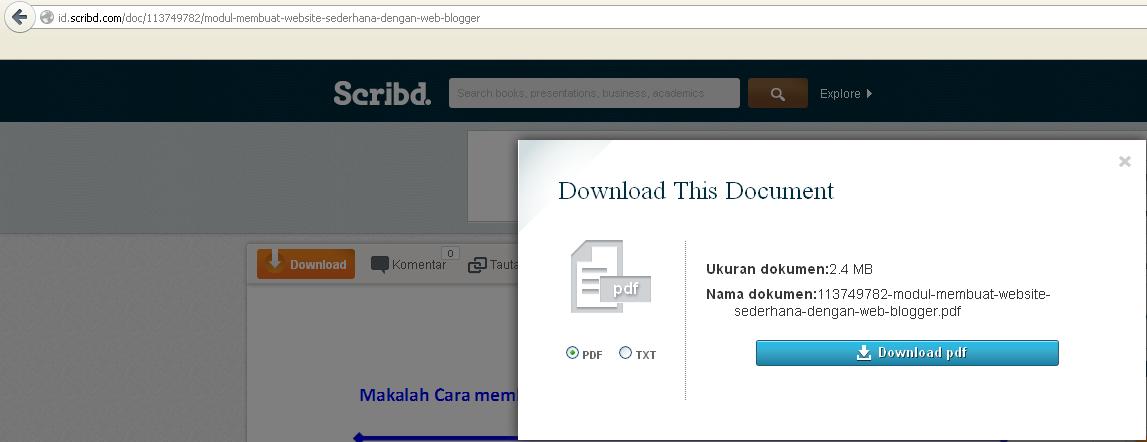
Base on experience has tried, sahabat can download file on id.scribd.com successfully after tried tutorial from http://hanyablogger.blogspot.com
How its ways?
As simple as that? Ya has proven succesfull
Source: http://hanyablogger.blogspot.com/2012/12/cara-mudah-download-file-scribd.html
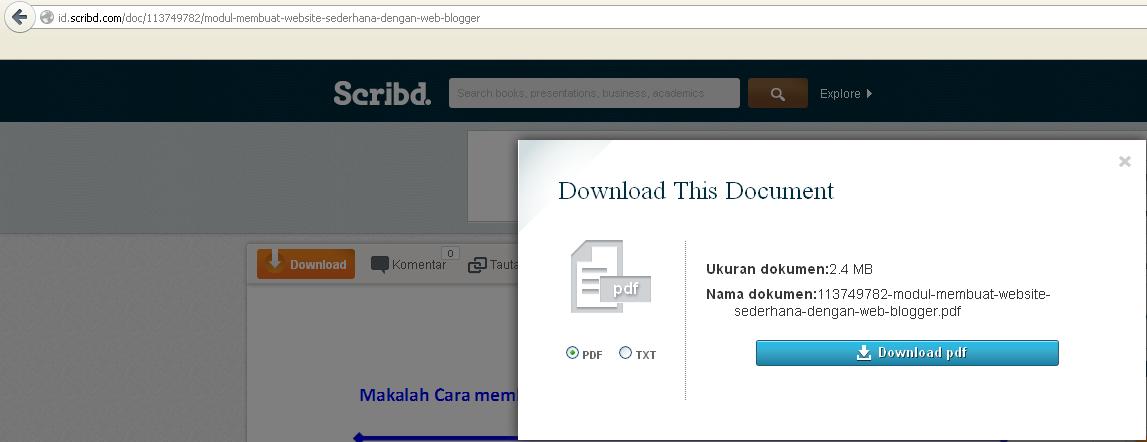
Base on experience has tried, sahabat can download file on id.scribd.com successfully after tried tutorial from http://hanyablogger.blogspot.com
How its ways?
- Open scribd.com or id.scribd.com
- Login, up to use email or facebook
- Please upload a document like doc, xls or etc (up to anything of documents, if can usefull will better), by click on Upload letter on the top right
- Next, reopen link of file on id.scribd.com will be downloaded
- Click on download
As simple as that? Ya has proven succesfull
Source: http://hanyablogger.blogspot.com/2012/12/cara-mudah-download-file-scribd.html
0 komentar:
Posting Komentar