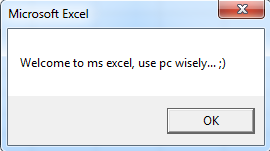
Example of code to make message on microsoft excel using macro:
- First, make minimal code required on excel macro:
Sub namaSub()
End Sub - Add code to make message on excel macro:
To run its macro, on menu choose Run > Run Sub/UserForm, or click on Run button which symbolized with green triangle, or press F5 button on keyboard.Sub namaSub()
MsgBox "Text will appear as message"
End Sub - Message content can be changed, example:
Sub namaSub()
MsgBox "Welcome to ms excel, use pc wisely... ;)"
End Sub - To show message can be used Function procedure:
Function namaFunction()
MsgBox "Welcome to ms excel, use pc wisely... ;)"
End Function
Source:
Tutorial Excel Indonesia: https://www.youtube.com/watch?v=CjeC1lqQuwI
0 komentar:
Posting Komentar